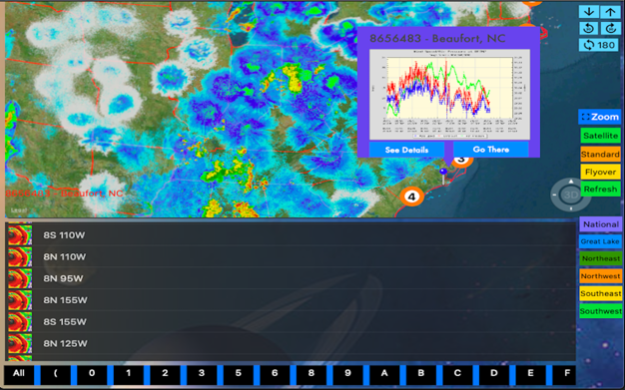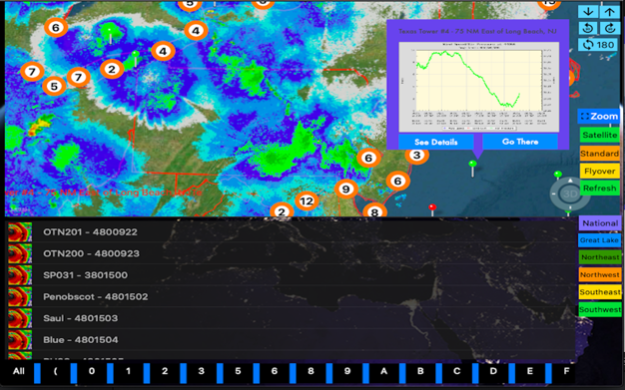Instant NOAA Buoys 3D Pro 20.73
Continue to app
Paid Version
Publisher Description
The Next Generation of NOAA Buoys and NOAA Radar app is here (This app is part of the Universal Purchase. With one purchase, you will be able to see the NOAA Buoys on your iOS, Watch OS and Apple TV devices.). Buoys are a great extension to the NOAA Radar for the latest weather information no matter where you are.
iOS App Quick Started:
1. Select "Flyover" on the top to enable 3D View and you should be able to see the Buoys in 3D View.
2. You can use two-fingers gesture to change viewing angles: zoom in/out, rotate, swipe up/down for 3D View
3. For the Pro version, click on the left sidebar and select "Major Cities" and click on any major city nearby ocean/lake to see the City and Buoys in 3D View.
4. Click on any Buoy for the latest information.
Watch App Quick Started:
Introduction:
This app is the Next Generation of NOAA Buoys and NOAA Radar app by integrating the following technologies and data together:
- The latest Apple MapKit features such as Traffic, Buildings, POI and 3D Model
- Apple Watch Integration with iPhone.
- Apple TV integration (Universal Purchase: one purchase to get the app on iOS, Apple Watch and Apple TV)
- NOAA Buoys
- Real Time NOAA Radar
- Databases with built in information.
This app provides the following features:
- The first app to integrate both NOAA Buoys and the latest national Radar images together.
- The first app to provide NOAA Buoys and Radar images in 3D view.
- One click Buoy selection by selecting the right sidebar and click on a Buoy.
- One click feature switch by selecting the left sidebar and click on a feature
- One click theme switch by selecting the left sidebar and click on a theme.
- This app provides the Apple Watch Integration
- This app will provide Apple TV integration.
Follow the steps to see the buoys near by Hawaii:
1. Click on "1" to view the buoys, which have the title starting with 1
2. Scroll down and select 1612480 - Mokuoloe, Hi (Hawaii)
3. Scroll up and select 1617433 - Kawaihae, Hi (Hawaii)
4. The buoy annotation will appear automatically. Click on the details button to see the additional details.
Jan 3, 2023
Version 20.73
Update the app with iOS SDK 13.6 and test with Mac catalyst
About Instant NOAA Buoys 3D Pro
Instant NOAA Buoys 3D Pro is a paid app for iOS published in the Astronomy list of apps, part of Home & Hobby.
The company that develops Instant NOAA Buoys 3D Pro is Jufen Chang. The latest version released by its developer is 20.73.
To install Instant NOAA Buoys 3D Pro on your iOS device, just click the green Continue To App button above to start the installation process. The app is listed on our website since 2023-01-03 and was downloaded 2 times. We have already checked if the download link is safe, however for your own protection we recommend that you scan the downloaded app with your antivirus. Your antivirus may detect the Instant NOAA Buoys 3D Pro as malware if the download link is broken.
How to install Instant NOAA Buoys 3D Pro on your iOS device:
- Click on the Continue To App button on our website. This will redirect you to the App Store.
- Once the Instant NOAA Buoys 3D Pro is shown in the iTunes listing of your iOS device, you can start its download and installation. Tap on the GET button to the right of the app to start downloading it.
- If you are not logged-in the iOS appstore app, you'll be prompted for your your Apple ID and/or password.
- After Instant NOAA Buoys 3D Pro is downloaded, you'll see an INSTALL button to the right. Tap on it to start the actual installation of the iOS app.
- Once installation is finished you can tap on the OPEN button to start it. Its icon will also be added to your device home screen.